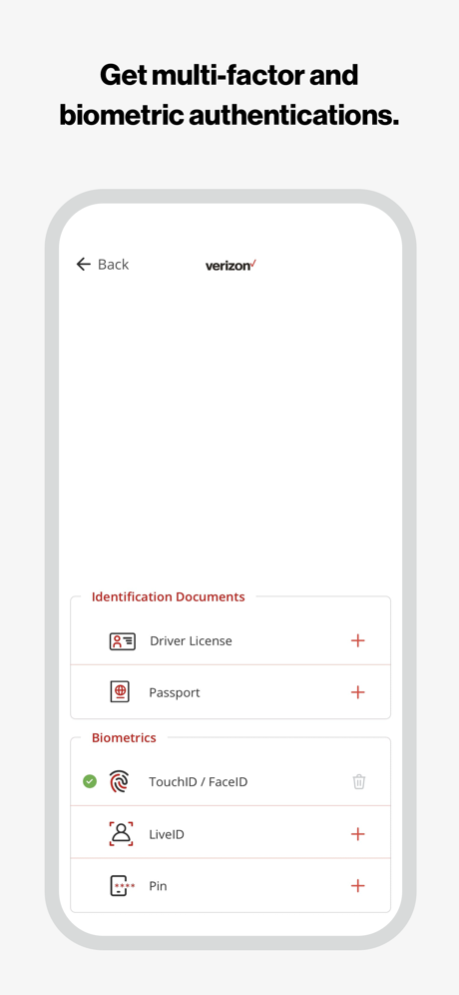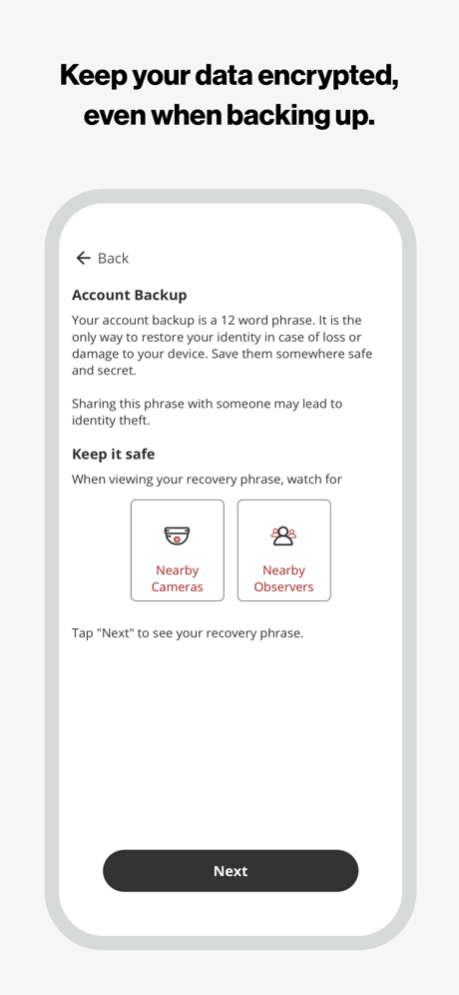Verizon ID 1.9.41
Continue to app
Free Version
Publisher Description
With the Verizon ID app, you can store your identity data securely on your mobile devices and easily provide it to anyone who needs it. Thanks to cutting-edge technologies, including blockchain and biometrics, this app helps you minimize the number of user IDs and passwords you use.
Verizon ID lets you:
• Keep your data encrypted across multiple online servers, even when backing up and reinitializing
• Conduct blockchain transactions confidently
• End the need for multiple passwords
• Benefit from multi-factor and biometric authentication.
Move toward a true digital identity with strengthened privacy, security, transparency, and individual rights. Download Verizon ID today.
Verizon ID is compliant with major regulations, including NIST SP 800-63-3 (Identity Proofing and Validation) and privacy. Before installing this application, please verify with your organization that it has licensed use of Verizon ID. For additional information please contact your administrator.
Nov 13, 2023
Version 1.9.41
- Discover a major transformation in our app with a completely redesigned look and feel, offering a more intuitive and user-friendly interface for an elevated experience.
- Continue to enjoy the convenience of our trusted OTP functionality for secure authentication, now seamlessly integrated into our freshly updated user experience.
About Verizon ID
Verizon ID is a free app for iOS published in the Office Suites & Tools list of apps, part of Business.
The company that develops Verizon ID is Verizon Wireless. The latest version released by its developer is 1.9.41.
To install Verizon ID on your iOS device, just click the green Continue To App button above to start the installation process. The app is listed on our website since 2023-11-13 and was downloaded 1 times. We have already checked if the download link is safe, however for your own protection we recommend that you scan the downloaded app with your antivirus. Your antivirus may detect the Verizon ID as malware if the download link is broken.
How to install Verizon ID on your iOS device:
- Click on the Continue To App button on our website. This will redirect you to the App Store.
- Once the Verizon ID is shown in the iTunes listing of your iOS device, you can start its download and installation. Tap on the GET button to the right of the app to start downloading it.
- If you are not logged-in the iOS appstore app, you'll be prompted for your your Apple ID and/or password.
- After Verizon ID is downloaded, you'll see an INSTALL button to the right. Tap on it to start the actual installation of the iOS app.
- Once installation is finished you can tap on the OPEN button to start it. Its icon will also be added to your device home screen.